Top 5 Tips for Creating Effective and Stunning Presentation. Are you Following ?
We have seen many times that someone gets his audiences engaged and others failed to do so when giving a presentation. While you are climbing the ladder in your career, you will have to create and share presentations to various audiences. Therefore, you must know the best tips and tricks to create a very effective and result oriented presentation.

There are many points which have to be taken care to ensure a successful presentation. We are not discussing the personal presentation. However, we are talking about giving a presentation using some tools like powerpoint. Why an effective presentation is so important.
- Communicate information in simple and interesting ways.
- Keep the audience engaged until the end of the presentation
- Communicate your thoughts and feelings effectively
- Develop self-confidence and build Self-development
- Effective networking.
- Getting the things done.
Characteristics of an Effective Presentation
#1 Font Style Size
- Ensure to have adequate font size to enhance readability.
- Don't Make it too Small
- Don't make is too Big
- Look at from 6 feet distance. Are you able to see comfortably?
- Use fonts are per situation. The comic cannot be used in the official presentation.
- If possible, try running the presentation and view from as an audience point.
- Best Font Styles are
- Aerial
- Times New Roman
- Calibri
- Tohma
- Verdana
- Trebuchet
#2 Keep Contents Simple Text
- Do not make it too detailed on slide
- Try only bulleted points.
- Apply the rule of 6X7
- Max 6 Lines per slides
- Max 7 words per line.
- Do not use many colors to make it funny
- Do not clutter with an overload of information
- Try Restricting to one Font Style on the whole presentation
- Don't write a detailed paragraph on Slide.
- Do not write complex language and sentences.
- Don't make a too long presentation.

#3 Use Relevant Picture
- Using pictures is a great way to share thoughts
- Using picture is best to keep your audiences engaged.
- Using short and relevant videos may really help
- The wrong picture may distract audiences.
- Irrelevant picture may confuse.
- However, Artistry does not substitute for content.
- Pictures can be very useful when creating a flowchart or a business flow.
#4 Using Sound and Animation
- Sounds and animation add values to the presentation.
- But be very cautious while using these effects
- Both can be very distracting.
- Some animation style can be very annoying.
- Some types of sound may be very annoying as well.
- Your objective may fail if wrong sounds/animations used.
- However, best use of sound and animation keep an impact.
- Sounds and animation may make or break your impact.
- Try to keep it simple and to the point.
- Pay attention to the transition of slides.
- If not needed, please avoid any transition style.

#5 Make it Clear
- Some fonts like San Sarif are not clear in presentation.
- There will be some color correction on the projector.
- Use colors wisely.
- Do not use too bright colors
- Do not use too dull colors
- Background and foreground colors should not mix on the projector
- Do not use many colors of fonts.
- However, some colors in fonts will be good to make a point.
- Avoid using dark red color.
- Ensure slide progressition is sorted as per subject matter.
Apart from above technical points, there are other points which you should keep in mind like
- Progressive,
- Consistent,
- Engaged,
- Good Listener,
- Handling large audiences.
We will have another blog on these points. Let us focus on technology first.
I hope you enjoyed it. Please drop comments with your thought.
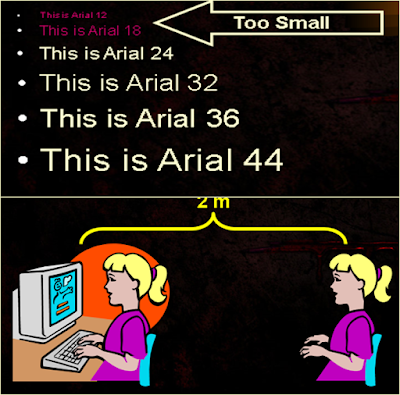



Comments
Post a Comment