20 Hidden Keyboard Short Cuts for Speeding Up your Work
Computer has passed through many stage in terms of hardware and software. However, Keyboard seems to be the only device which remained almost unchanged. Almost everyone of us knows some of the keyboard shortcuts to work faster. Using mousing or working on commands are little time consuming. But when you know the Key Board Shortcuts, this will enhance your productivity a lot. Below are some of the keyboard Shortcuts which will not only enhance your productivity but also you will enjoy using them a lot.
WINDOWS Key on Windows Keyboard
Shortcuts with Windows Key (Windows 10)
- Press Win Key - Open Start Menu
- Win Key + 'A' - Open Action Center
2. Win Key + 'B' - Open First icon in Action Tray . Then you can switch between icons using arrow keys.
3. Win Key + CTRL + 'B' :- Switch to program indicating a new message in message area.
4. Win Key + 'C' :- Opens Cortana, if you are using supported language.
5. Win Key + 'D' :- Minimize all open Programs and show Desktop.
6. Win Key + E :- Open Windows Explorer.
7. Win Key + 'F' :- New Feedback
8. Win + CTRL + 'F' :- Find Computers
9. Win Key + 'G' :- Opens Game Bar

10. Win Key + 'L' :- Lock Computer

11. Win Key + K :- Search for Audio Devices to connect
12. Win Key + M :- Minimize all Windows.
13. Win Key + SHIFT + 'M' :- Restore last minimized window.
14. Win Key + 'O' :- Lock Device Orientation. Best for Tablets.
15. Win Key + 'P :- Switch Operating Modes to send display for presentation.

16. Win Key + 'R' :- Open Run Box to enter command

17. Win Key + 'T' :- Select First Icon on Task Bar. Switch to Task Bar.
19. Win + 'W' :- Opens Windows Ink Work Space.

20. Win Key + 'Y' :- Starts Yahoo Messenger (If installed)

I am sure you enjoyed it. Share, if you are aware about some of other keys.
Thanks.
Keep Reading
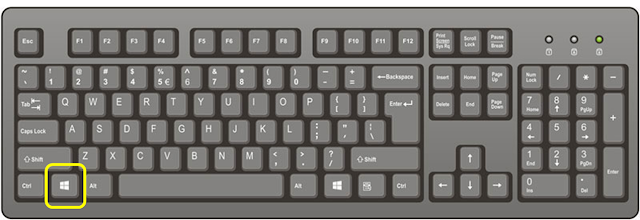




Comments
Post a Comment